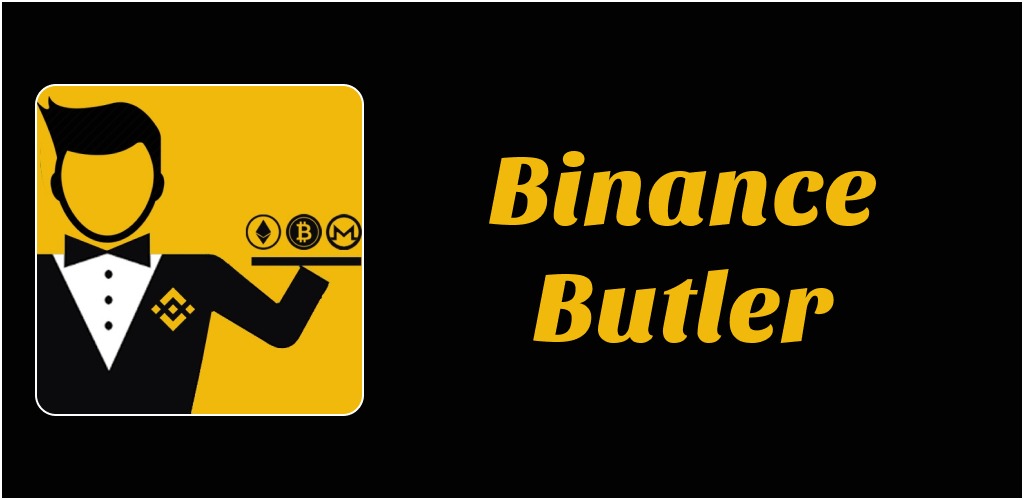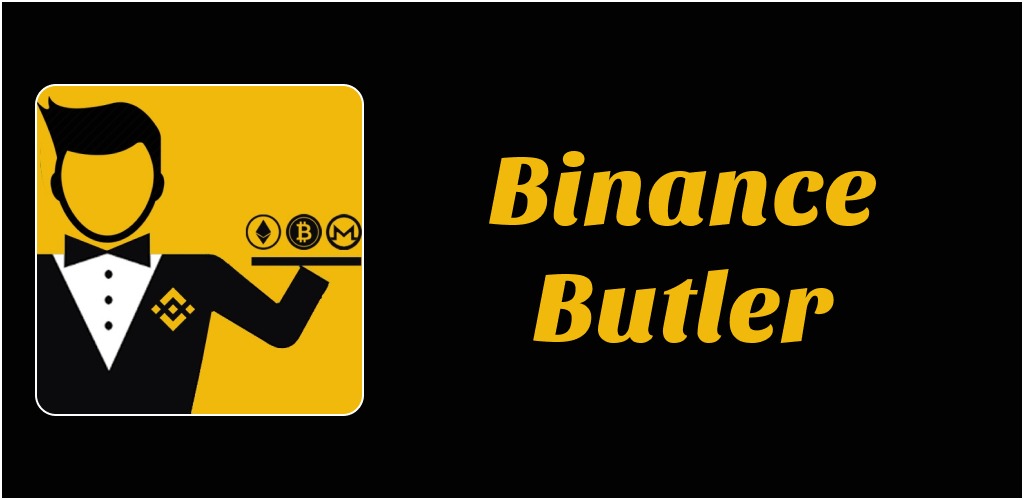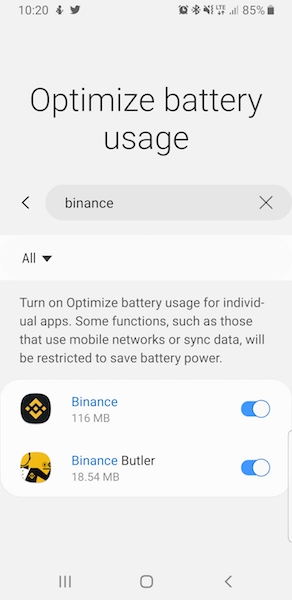Troubleshooting
- Within App, Use `Settings > Test Notification` to test if notifications are working on your device and are not disabled for this app.
- Disable Android Battery Optimization :
Butler runs a very light workload in background to constantly check order status.
Android OS tries to optimize background jobs to save tiny amount of battery. However, you can disable it in Settings so butler can do its job better.
Please use this link to find your phone vendor and respective way to disable Android Battery Optimization.
Click here
For example, Screenshot for samsung phones when optimization is ON. Turn it off.
Another link for old samsung phones.
Click here
- If disbaling battery Optimization, doesn't work for you, Its possible Android version on your phone is still trying to save battery and blocking butler.
Keep your phone charged and keep it plugged to charger when not in use.
- As a last resort, Take refund if you're not able to utilise this app to your needs.
Error Messages
-
Timestamp for this request was 1000ms ahead of the server's time.
Time of phone is ahead of binance server. Please change phone settings to use Date and time provided by network. Restart app after that.
You can also use an app to sync time on your phone with ntp server. One of the popular app is
ClockSync